

Part of the answer may be in how old it is. In addition to the HDMI resolution issue being documented by the manufacturer themselves as mentioned in the other reply, I have owned the same monitor for 7 years and plugged three different Mac generations into it spanning 12 years, I own many HDMI cables, and the results are always the same: The PA272 only does 1920 x 1080 if you use an HDMI cable. (Yes, I have plugged two Macs into it, the monitor can then be configured as a KVM through the NEC MultiProfiler software so both Macs share and switch between a single keyboard and mouse.)
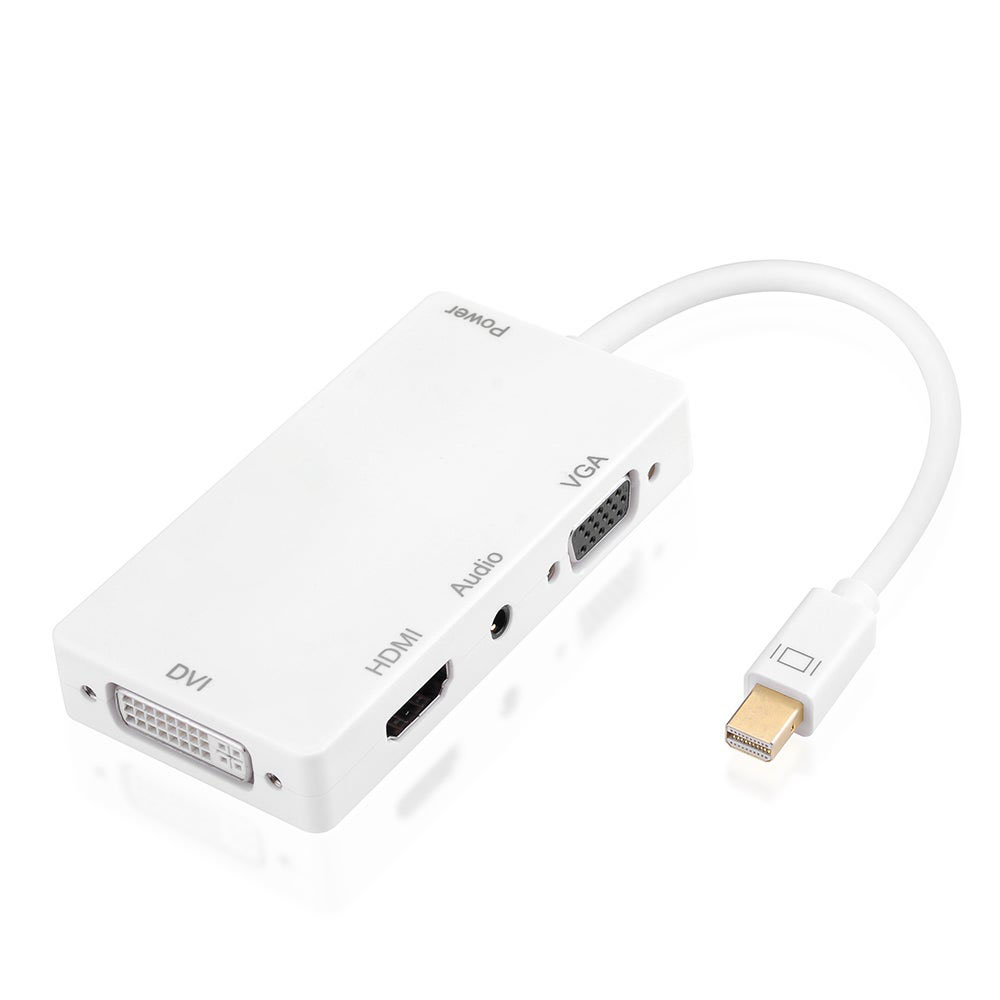
I avoided all problems by plugging my Macs in through DisplayPort and Mini DisplayPort, been working great for years. This problem usually comes up plugging in pro video equipment, not a Mac. If your use is pro video, the HDMI input seems to be RGB only so doesn’t work right with HDMI signals in YUV. If you use HDMI, read the SpectraView release notes for potential problems, under the heading “HDMI and video graphics adapter driver settings” If you also got the NEC SpectraView software to do calibration, it is much easier if you use DisplayPort/Mini DisplayPort. When it seems “a tad less sharp” over HDMI, what resolution is being reported in macOS and on the display hardware? If it is not 2560 x 1440, HDMI is not reaching the full resolution. If your use is casual, it doesn’t matter which one you use.


 0 kommentar(er)
0 kommentar(er)
